FAQ
You are currently in a mainnet environment
Need more answers? Feel free to ask us in our Discord Server
Summary
- What is 'Lazy Farms'?
- What is NFT Farming?
- Is there any fee to use the platform?
- What collections / NFTs can be staked in Lazy Farms?
- Can I unstake any time?
- What are Boosts and how to use it?
- What are the different status of the missions?
- I receive an error message when I try to stake/unstake/claim/boost, what should I do?
- I added tokens but my $LAZY balance does not appear up to date, why?
- What is Lazy Staking? How does it work?
- What are Boosts and Multipliers for Lazy Staking?
- How to check ranks of the Hashgraph Cards?
Lazy Farms is a decentralized NFT farming solution provided by Lazy Superheroes that allows users to farm NFTs by staking other NFTs.
'Lazy Farms' is smartcontract based and fully integrated with Hedera Token Service.
Lazy Farms proposes a new way to farm NFTs by staking other NFTs by entering "Missions" (farming pools) and completing them.
→ More information about Lazy Superheroes
→ More information about Hedera
2. What is NFT Farming?
NFT Farming is a way to earn NFTs by staking other NFTs for a certain duration.
Allowing users to earn NFTs by staking other NFTs is a great way to increase the value of NFTs and to make them more accessible to the general public.
3. Is there any fee to use the platform?
In order to stake, users need to pay some minimal $LAZY fees in addition of Hedera network fees. These $LAZY fees are subject to change over time.
These $LAZY fees are partly burned. $LAZY ![]() token id is
token id is 0.0.1311037 on Hedera mainnet-public environment.
→ More information about Lazy Token
→ More information about Hedera fees
4. What collections / NFTs can be staked in Lazy Farms?
We are gradually adding collections supported for NFT farming, and creators may also be required to use our platform for their own Farming needs.
→ More information about current collections supported
5. Can I unstake any time?
Yes. You can unstake at any time by going to "My Missions" then in the detail of the mission concerned and clicking on the "Unstake" button.
Note that if you unstake before the end of the mission, you will not be able to claim your rewards.
6. What are Boosts and how to use it?
Boosts are a way to speed up the NFT farming process. With a Boost, you can lower the duration of the remaining lockup period for your missions.
You can either Boost a farm by paying a fee in $LAZY or by using a Boost NFT ('Gem Cards collection').
Only one boost can be used per farm. $LAZY Boost are partly burned, these are not refundable, nor cumulative.
Boosting with $LAZY will lower the duration of the remaining lockup period by 10%.
The amount of $LAZY to spend in order to get this Boost can change over time. Current amount is fixed at 690 $LAZY.
Boosting with a NFT 'Gem Card' will lower the duration of the remaining lockup period depending on the rarity of the Gem Card used.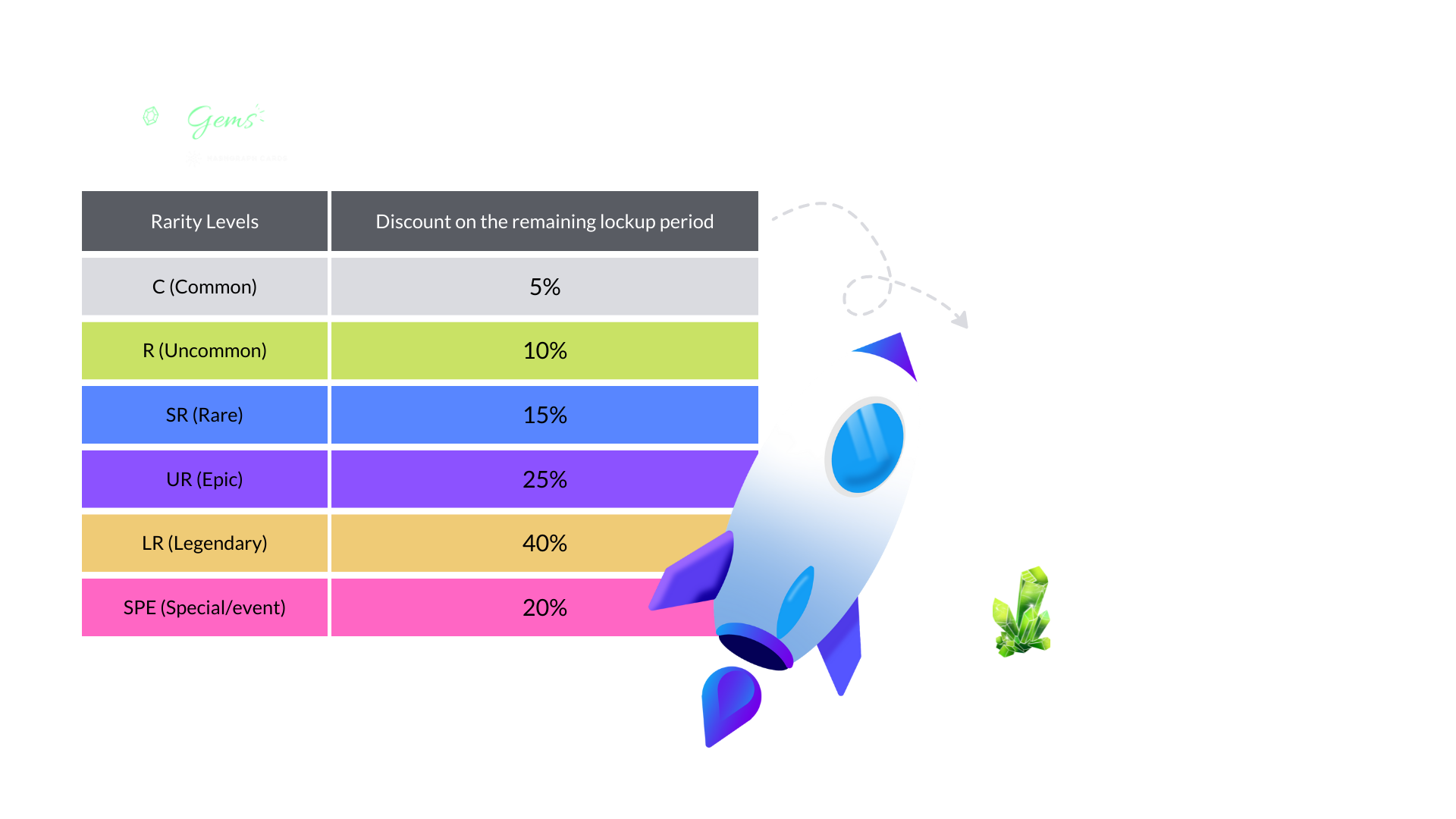 → More information about Gem Cards
→ More information about Gem Cards
7. What are the different status of the missions?
[ Mission ongoing ] The mission is still ongoing, you have to leave it for the remaining lockup period or you can still unstake.
[ Mission finished ] The mission is finished, you can claim your rewards.
[ Mission complete ] The mission is completed and you claimed your rewards.
[ Mission is full ] The mission is full, no spots available, you can't stake anymore.
[ Mission not open ] The mission slots are not open yet.
8. I receive an error message when I try stake/unstake/claim/boost, what should I do?
Various causes can lead to this error message. If you receive an error message when you try to stake/unstake/claim/boost, it could be because:
- You don't have enough $LAZY tokens to cover the fees to enter/exit the mission, in this case you will see an error like
CONTRACT_REVERT_EXECUTEDin your wallet
in addition, you can see a more telling error displayed in the dApp. - You don't have the required NFT(s) to stake in order to enter the mission, in this case you will see an error like
CONTRACT_REVERT_EXECUTEDin your wallet
in addition, you can see a more telling error displayed in the dApp. - You don't have enough HBAR to pay the network fees, in this case you will see an error like
INSUFFICIENT_PAYER_BALANCEin your wallet. - If you see the error
INVALID_TRANSACTION_STARTin your wallet: generally, this error is caused because your Date/time on your machine is not synced with the network.
Sometimes, even with this error, the transaction is submitted to the network and will be executed. In that scenario, check if your NFT have been staked or not, and in case of any doubt, please do open a ticket inside our Discord Server
Update Date & Time on Your iOS Device
a) From your home screen, navigate to Settings.
b) Tap General.
c) Tap Date & Time.
d) Make sure that the option Set Automatically is turned on.
Update Date & Time on Your Android Device
a) Tap Settings to open the Settings menu.
b) Tap Date & Time.
c) Tap Automatic.
Update Date & Time on Your Windows 10 machine
If you are using a machine running the Windows 10 operating system, you will want to update the Internet Time settings on your machine. Windows 10 handles the time synching differently than other operating systems. You will find the steps required (with screenshots) to make this settings change on Microsoft's help site here:
https://www.windowscentral.com/how-manage-time-servers-windows-10 - specifically in the section titled "How to change the time server on Windows 10" - Someone took the last spot available for the mission you were trying to stake in the meantime.
Note that even in case of a fail transaction, the network fees will be deducted from your account by Hedera. These fees are not refundable.
→ More information about Hedera fees
9. I added tokens but my $LAZY balance does not appear up to date, why?
We rely on Hedera Mirror Nodes to get the latest $LAZY token balance.
It can take up to 15 minutes for your balance to be updated.
→ More information about Hedera Mirror Nodes
10. What is Lazy Staking? How does it work?
Lazy Staking is a smart contract based solution to earn $LAZY rewards by staking eligible NFTs. Earning Rates depends on the NFTs staked AND on the $LAZY tokens in circulation, indeed, there is an halving event each 50M $LAZY in circulation.
You can stake your eligible NFTs in the Lazy Staking section of the dApp. Click "Stake" button and select the eligible NFTs you have in your wallet and that you want to stake, confirm and start earning.
→ More information about Lazy Token and Halving event
→ More information about eligible NFTs collections
11. What are Boosts and Multipliers for Lazy Staking?
Lazy Staking Boosts are a combination of NFTs to stake that are required and used to increase the earning rate of all your staked NFTs.
Multipliers are an earning rate increase you get by not claiming your rewards for a certain amount of time.
→ More information about Boosts and Multipliers for Lazy Staking
12. How to check ranks of the Hashgraph Cards?
You can check current Hashgraph Cards ranks on the official HGC website at https://www.hashgraph.cards (in each serie dedicated page).
→ Hashgraph Cards official website
→ Hashgraph Cards collections website